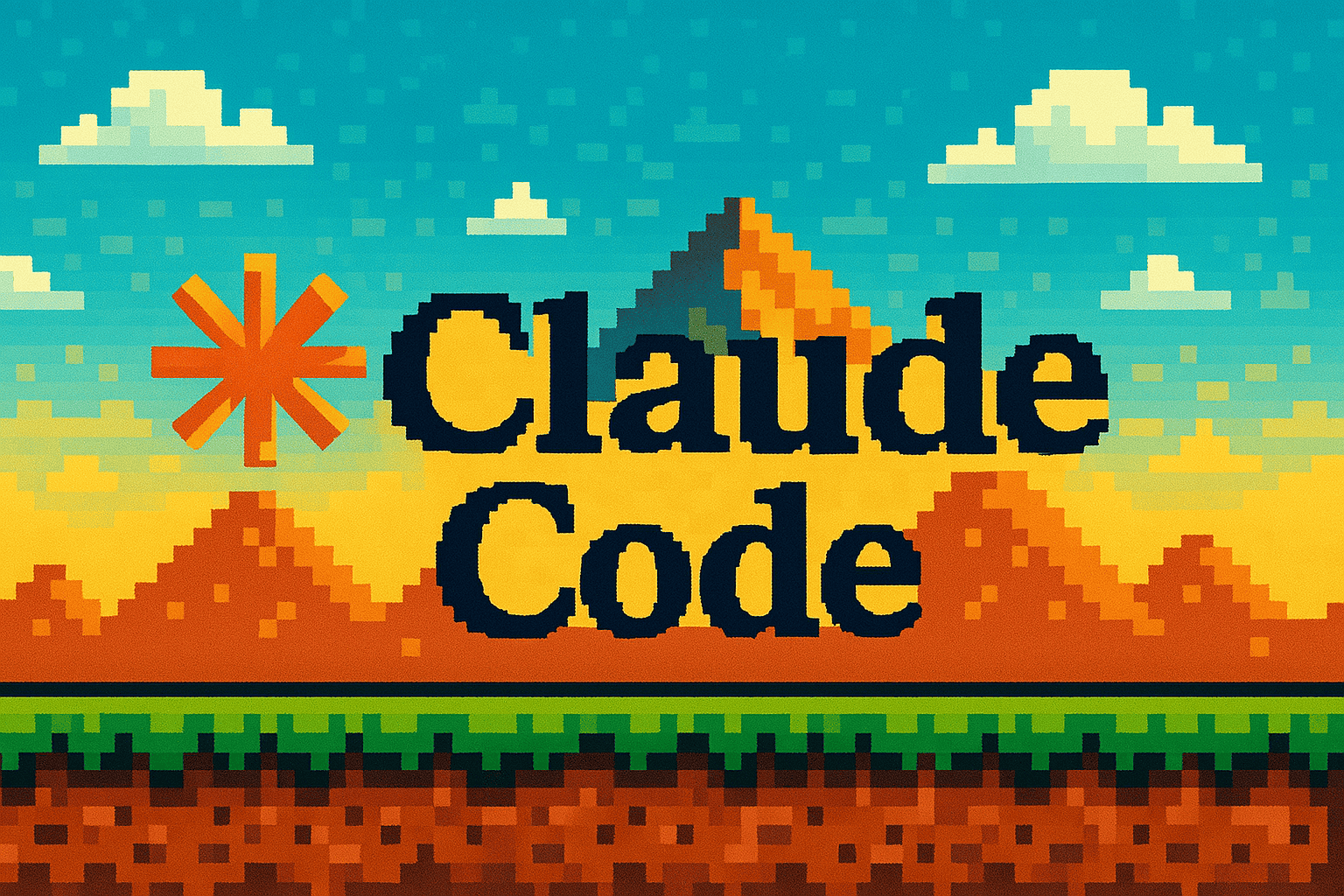Overview
Claude Code is an innovative tool developed by Anthropic to support software developers more efficiently. It is an agentive coding tool that works directly in the terminal and uses natural language commands to automate tasks such as refactoring, documentation, and debugging.
What is Claude Code?
Claude Code integrates seamlessly into the development environment without additional servers or complex configurations. It offers developers the ability to analyze, improve, and fix their codebase. The key features include:
- Code Refactoring: Optimization and improvement of the codebase with AI-powered suggestions.
- Troubleshooting: Identification and resolution of issues such as missing dependencies or performance bottlenecks.
- Code Understanding: Answering questions about architecture, logic, and code dependencies.
- Automated Testing and Linting: Running tests and improving code quality.
- Git Integration: Editing commit histories, resolving merge conflicts, and generating pull requests.
Benefits for Developers
Claude Code targets various user groups:
- Software Developers: Improvement of code quality and maintainability.
- Open Source Contributors: Easier work with unfamiliar codebases.
- DevOps Engineers: Automation of code reviews and quality assurance tasks.
How Does Claude Code Work?
Unlike traditional coding assistants such as GitHub Copilot, Claude Code goes beyond mere suggestions. It can independently execute commands, read and edit files, and identify and fix errors. It uses specialized tools such as:
- BashTool: Execution of shell commands.
- FileReadTool & FileEditTool: Reading and editing files.
- GlobTool & GrepTool: Searching for files or specific content.
- AgentTool: Delegation of complex tasks to sub-agents.
Practical Applications
Refactoring
Claude Code helps developers improve the readability and maintainability of their projects. It can create module documentation or add comments to make the code more understandable.
Troubleshooting
The tool analyzes error messages and provides solutions. It can identify missing imports or fix runtime errors. In one example, Claude Code added comments to suppress warnings without affecting functionality.
Automation
With its ability to independently execute commands, Claude Code significantly reduces the time spent on repetitive tasks. Anthropic claims that tasks that previously took 45 minutes can now be completed in seconds.
How We Use Claude Code at BaunTown
At BaunTown, we deploy Claude Code strategically, with a conscious eye on cost efficiency:
- We use Claude Code in parallel with more cost-effective tools like Windsurf AI or Cursor to optimize daily expenses.
- For high-level features and UI design tasks, we prefer Claude Code as it delivers the best results in these areas.
- For complex refactoring tasks or when familiarizing ourselves with unknown codebases, Claude Code is our preferred tool.
- For routine tasks and simpler development work, we use more cost-effective alternatives.
Pricing Model and Cost Management
Claude Code can lead to significant costs depending on usage intensity:
- Costs can range from $10-70 per day per person, depending on usage intensity and tasks performed.
- There is no flat-rate model, but rather usage-based billing.
- Costs vary based on model size, token length, and number of requests.
Future Perspectives
Although Claude Code is still in the preview phase, it shows great potential for transforming software development. It not only saves developers time but also enables deeper integration of AI into the development process. With future improvements, it might even be possible to autonomously generate complete projects.
Claude Code marks a significant step towards a new era of software development – an era in which developers can take their work to a new level through intelligent automation. Despite the higher costs compared to other AI coding tools, it offers clear added value in certain scenarios that justifies the investment.