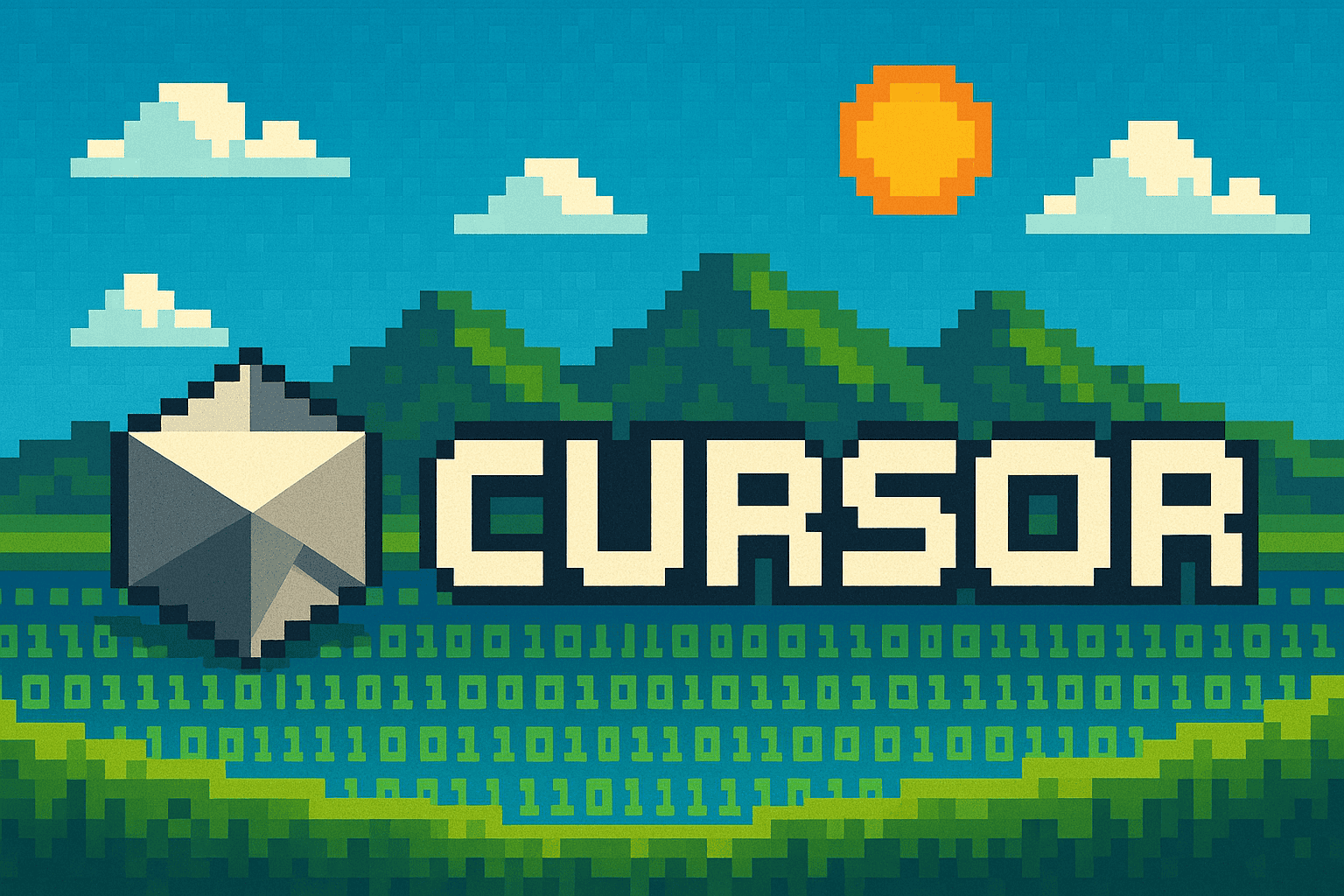Overview
Cursor is a modern code editor based on Visual Studio Code and enhanced with powerful AI assistance. It integrates advanced language models to bring code generation, debugging, and intelligent suggestions directly into the development environment.
Key Features
AI-Powered Code Generation
With Cursor, you can generate code through natural language descriptions. You simply describe what you want your code to do, and the AI suggests corresponding implementations.
Intelligent Code Completion
Beyond traditional autocomplete, Cursor understands the context of your code and can suggest entire functions or methods that fit your project.
Error Diagnosis and Resolution
When encountering errors or bugs, Cursor can provide explanations and solution suggestions. The AI analyzes your code and identifies potential problems and their causes.
Chat Interface
The integrated chat feature allows you to discuss your code with the AI, ask questions, or get explanations for specific code segments.
VSCode Compatibility
Since Cursor is based on VSCode, it’s compatible with most VSCode extensions and offers a familiar user interface for developers who already work with VSCode.
How We Use Cursor at BaunTown
At BaunTown, we use Cursor for:
- Rapid prototype development to quickly implement ideas
- Complex refactoring tasks where AI helps understand and restructure code
- Learning purposes, as the AI provides excellent explanations of code segments
- Accelerating recurring development tasks through AI-generated code snippets
Pricing Model
Cursor offers the following pricing options:
- Free: Basic AI features with a limited number of requests per day
- Pro ($20/month): Unlimited AI requests, access to advanced AI models, and additional features
- Teams: Enterprise offerings with additional administrative features
Why We Recommend It
As developers, we’ve found that Cursor significantly increases our productivity, especially when:
- Exploring new libraries or frameworks, as the AI can provide practical examples and explanations
- Writing repetitive code segments, which the AI can largely automate
- Debugging, as the AI often identifies problems that are easy to overlook
- Documenting and understanding existing code
Cursor has changed the way we write code, allowing us to focus more on problem-solving and less on syntax.